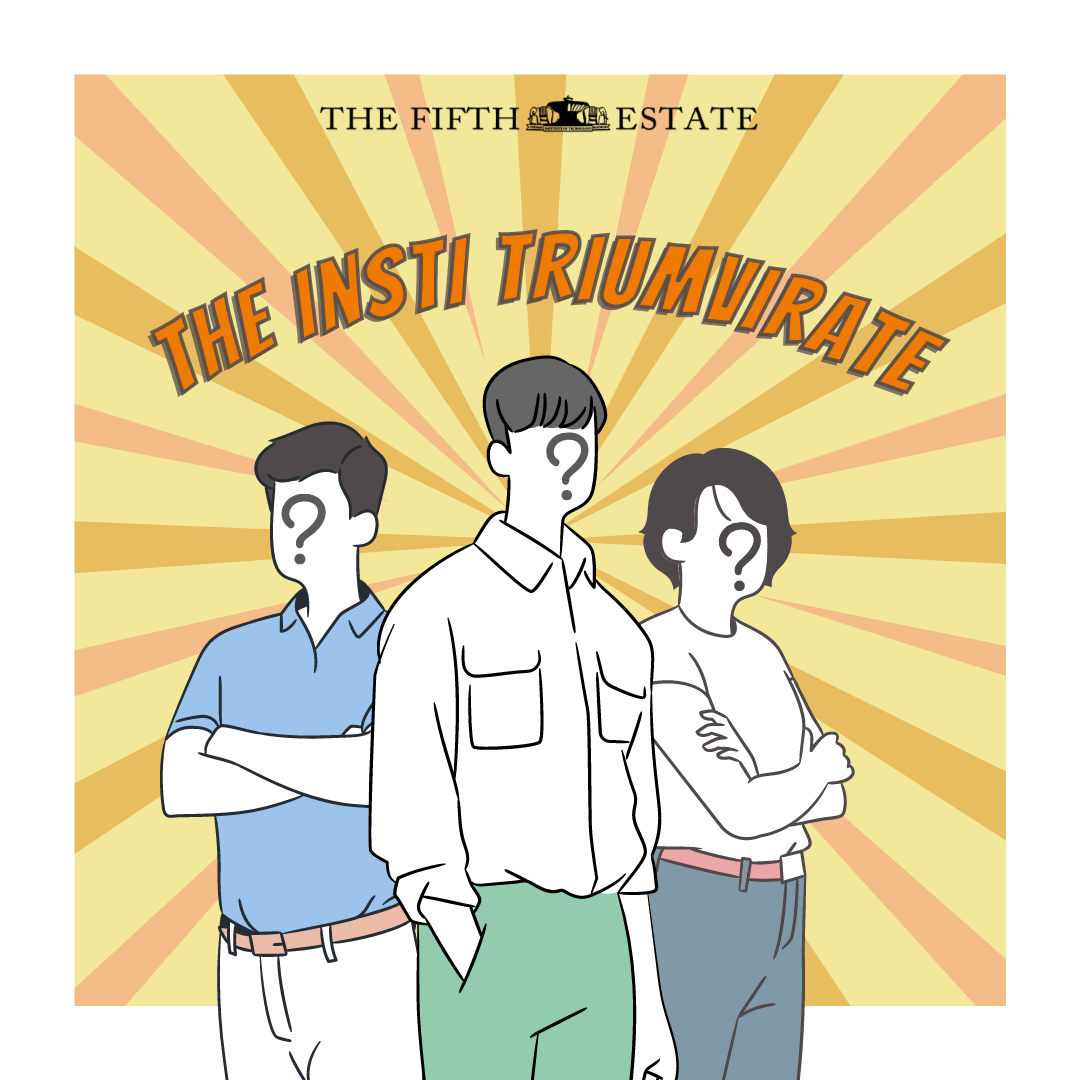-compiled by Umang Gupta with inputs from Prof. Nitin Chandrachoodan
The Internet, a vast pool of information unparalleled by any other entity, has become an integral part of our lives. A day without Internet is unthinkable for most. On one hand it connects us to the world while at times it provides us perfect isolation.

Being students we should be curious enough to try to understand the basic functioning of the Internet, something that we take for granted. Unfortunately, trying to understand what MAC address or openLDAP are can be a daunting task for many, simply because of the jargon involved. This article aims at presenting a general qualitative picture of the institute’s Internet facility while keeping the jargons to a minimum.
THE CURRENT SITUATION
The institute is divided into 3 zones: hostel zone, academic zone & faculty zone. All three of these connect to the core server present in the Computer Center to access Internet.
The server in CC connects us to the outside world. All websites that end in “.iitm.ac.in” are local websites (“students.iitm.ac.in”, for instance) and the servers that host these are present inside the campus. Websites that do not have “.iitm.ac.in” comprise the ‘outside world’, example, “www.google.co.in”.
The network formed by the computers & servers inside the institute constitute the intranet (‘intra’ meaning ‘inside’). Internet is just an extension of the intranet with some complicated devices added to the network to enable access to external websites. Computers over the world are connected to this network either via wires or wirelessly.
For easy identification, each computer on a network has a unique “IP address”. These are analogous to the postal addresses of homes. Just like postal addresses are important to ensure that a letter reaches the correct house, IP addresses are important to receive & send data to & from other computers and servers.
Using the “LAN port” in our room, our computer/laptop connects to the intranet. The server in CC connects this local network to the Internet. The “LAN ports” in our computers are capable of speeds of upto ~ 10 Mega bytes/sec. This is the speed which we get when we are downloading files via intranet, i.e., a computer from the hostel zone downloading files from another computer in the hostel zone.
Getting back to Internet; say, we need to go to “google.com”. On entering this in our browser, our computer sends out a request to the server in CC. This server helps us connect to Google’s server and allows data transfers to & fro. But “google.com” is a very popular website hence every now and then multiple users point their browsers to the website. The server in CC has to repeatedly make connections and receive data from Google’s servers and provide this to different users. The data lines are thus filled with the same data coming through again & again, thus slowing down the Internet for everyone.
To make this process efficient & make our lives better, the institute has installed “proxy servers”.
Proxy servers reside midway between the hostel zone and the core server in CC. The core ‘server’ in CC is essentially a router (a device that forwards requests to the correct IP address but for simplicity we’ll still refer to it as a server).

Consider a scenario in which 10 people are trying to log-on to the same website, say, google.com. The proxy server will connect one user to google.com and fetch data. The proxy server will store some of this data that is being transferred, like the picture of the Google logo, the theme/layout (CSS) files of the website and other objects that don’t change very often. The other 9 users will also be connected to google.com but will be fed this data which remains static in a website. The browsing experience for these 9 people is greatly improved due to lower loading times.
A proxy server not only decreases loading time but also helps the institute save a lot of moolah in terms of Internet bills.
SPEEDING THINGS UP
So why is my Internet still slow?
Internet speed depends on a variety of factors. To make this article simple we’ll omit them for now.
What is strange is that the academic zone and the hostel zone both connect to the same core server in CC and therefore should be getting similar, if not same, speeds – clearly this isn’t the case. A logical answer to this could be heavy file transfers happening in the intranet among computers in the hostel zone. The file transfers, photos, movies, music, etc. occurring between the computers in the hostel zone seems to be hogging the lines in the zone. In a simplified sense, one can treat the wires in the hostel zone as pipelines that can only carry a finite amount of data. So if a line is already occupied because of a transfer then someone connecting to the Internet will have to wait more for the request to go upto the server at CC.
So what can I do to get better speeds?
Everyone could maybe set a cap on the intranet speeds to increase Internet speeds but whether this is a practical solution or will lead to a ‘tragedy of the commons’ or whether this will improve anything thing at all, is debatable.
Another interesting solution is to use the hproxy script <http://eservices.iitm.ac.in/hproxy.pac> recently provided by the institute. The script is like a website link that tells your browser what the hproxy settings are so you don’t have to manually type the proxy settings. Your bowser follows the link and gets all the hproxy settings it needs automatically. In case there are any changes in the institute proxy settings you won’t have to edit them yourself, the script will handle all changes and notify your browser about the changes.
Apart from the aforementioned tips you could also shave off some extra seconds when loading a website by using many of the modern browsers available (Firefox 8+, Chrome 14+, IE 9+, Safari 5+, Opera 11+). These browsers have better rendering engines (as compared to their ancient versions) resulting in quicker drawing (rendering) of webpages on your screen.
So how does the script speed things up?
Well, it really doesn’t.
The institute has installed more than one hproxy server so that students get high speed Internet. The script will set your proxy to hproxy.iitm.ac.in allowing the institute to efficiently balance loads between the servers such that no server sits idle at any time. The script also does another job of allowing access to the local websites like T5E’s without going through the proxy server. This would make accessing intranet websites faster allowing far greater speeds possible over the Internet.

Why should I use “hproxy” when I can use “10.93.0.3X” & get better speeds?
The proxy “10.93.0.3X”, as many believe, is not the “Aero DCF” (or any other DCF for that matter) proxy server. All proxy servers reside in CC. None of the DCFs have a proxy server.
“10.93.0.3X” is only the IP address of the hproxy servers. Hence by using this IP address one is still using hproxy. If you still think that you’re getting better speeds then it’s probably a case of the ‘placebo effect’.
Fixing your proxy to a particular IP will lead to over burdening of a server while other servers remain idle. Using hproxy will circumvent this issue because the institute would be able to assign you to different hproxy servers.
Note, the auto configuration script/hproxy is not a magical wand. It will allow the institute to optimize performance & makes sense only when everyone switches to hproxy instead of “10.93.0.3X”.
My Internet is not working, what could be the problem?
The problems could be many. Covering them could take several pages of text.
If your entire wing isn’t able to access Internet and it isn’t past 12 midnight, and if not using Internet makes your life incomplete then here is something you could do:
If you’re using the hproxy auto configuration script then try going to the T5E website and read some of the articles, if it works and google.com doesn’t then the issue is out of your hands. There’s probably a fault with the institute’s server or something on the outside (like the Internet providers that provide the institute Internet). You could also try going to the website <http://18.62.0.96/> which is the IP address of the MIT EECS website. If this works then there could be a fault with DNS server whose job is convert a website’s name to its IP address and provide to the user’s browser. All this information is speculative and is not really meant to troubleshoot your problem.
IN THE WAKE OF RECENT CHANGES….
What is a MAC address? Why I should I register my MAC address?
Your computer is like a cell phone. A cell phone has a phone number assigned to it by the telephone company which is analogous to an ip address. A cell phone also has a 15 digit IMEI number; this is analogous to the MAC address of your computer. Your computer may have multiple MAC addresses because it can interact with a network in multiple ways, for example, you can connect to a network via your computer’s ‘LAN port’ (also known as Ethernet port) or via your Wi-Fi controller built inside your laptop. This is like your computer having 2 cellphones/communicating devices inside it.
Registering your MAC address would let the institute set up a filter that would grant access to only those computers that are registered. The reason for doing so was because the institute noticed a huge number of fake & identical MAC addresses flooding the network which might lead to other complications.
MAC addresses are important because the switches (big white boxes present near the intersection of 2 half wings) in our wings & hostel computer rooms rely on them and not IP addresses. Switches are devices whose job is to handle connections between networks/computers. Prof. Chandrachoodan added that, “Anyone running a script to hack switches is causing problems for everyone else on campus”.
What is openLDAP? Why am I being asked to register a new password?
Our proxy servers serve another purpose, apart from speeding up the Internet experience, they help authenticate a user. This helps keep people from outside the institute away from the Internet that is meant for us.
openLDAP is a new authentication system that is being used by the institute. The old system used Microsoft’s AD service for authentication. openLDAP is an open source alternative to the same without any perceivable decrease in features. Being open source it is also easier to maintain.
This is very similar to people switching to from Windows to Linux.
Am I being monitored?

True & not true. While the institute can monitor and track you, irrespective of whether you’re using ‘a friend’s’ username/password or not, it doesn’t really bother doing so, unless, of course, you brought it upon yourself. Even though all the data that you browse comes through the institutes servers, someone sniffing your data is very unlikely.
The institute believes that as IITians, the prospective ‘leaders of the nation’, we are honest and mature enough to understand what is good & bad for us, hence it doesn’t restrict access to various websites.
“We are not, currently, barring any specific websites, but this may change in future depending on institute policy or in order to improve performance for academic purposes”, said Prof. Nitin Chandrachoodan.